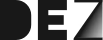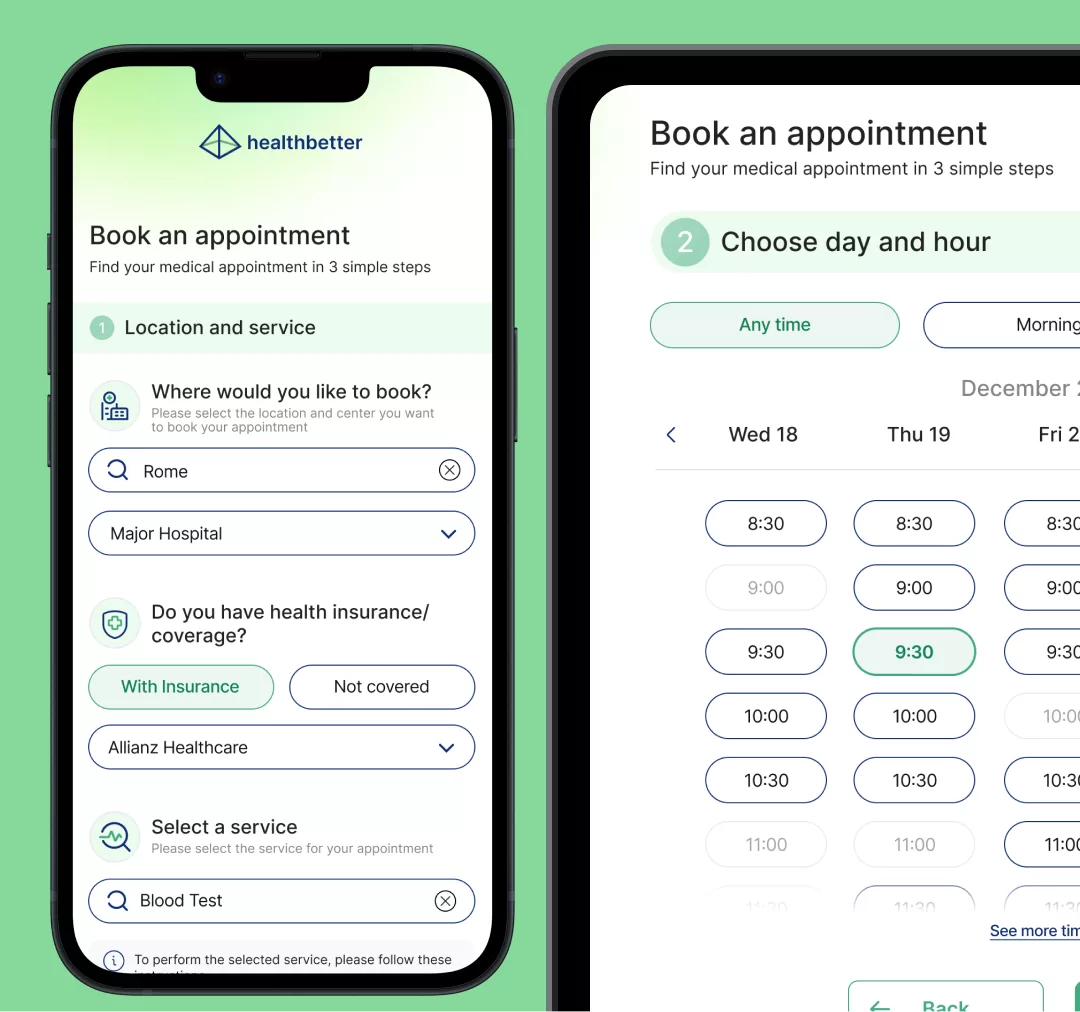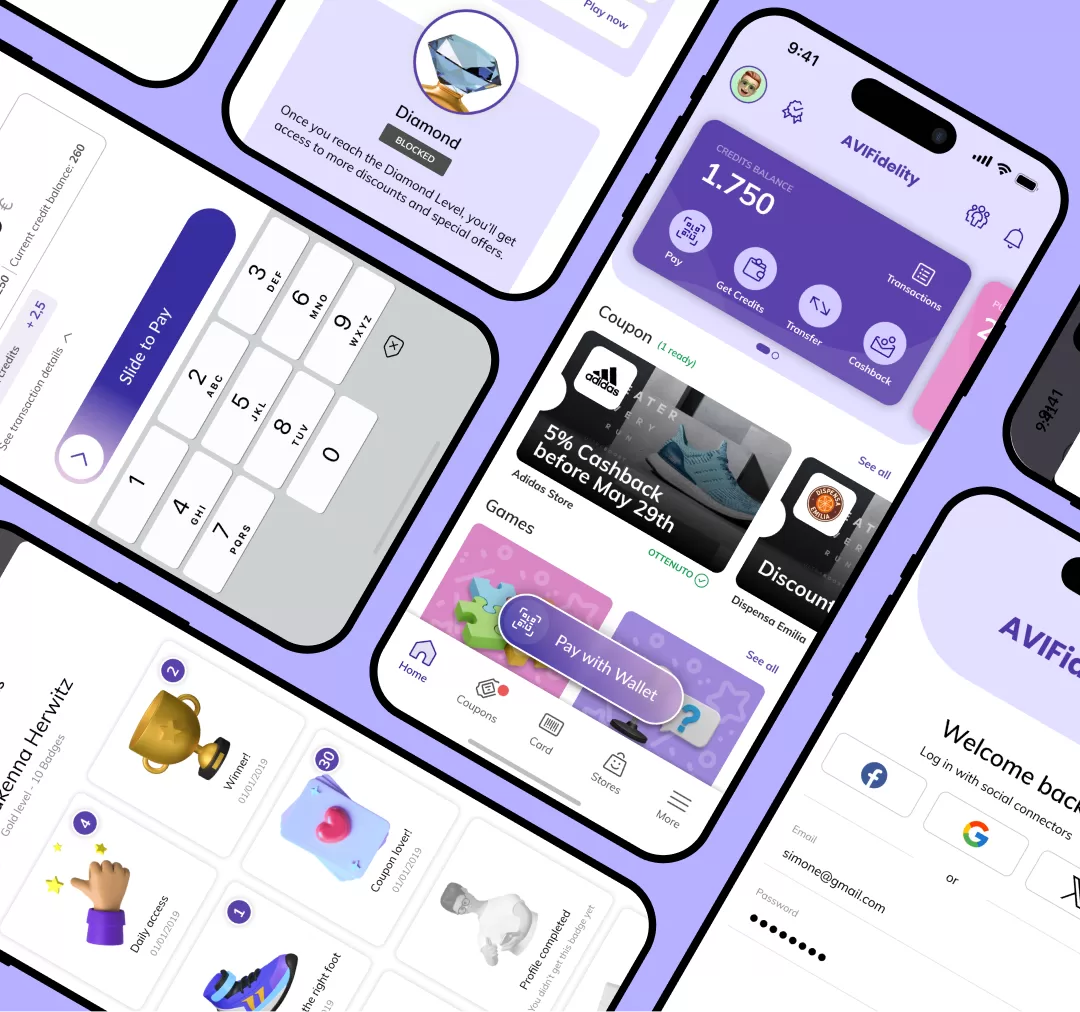Lleva la UX de tu producto al nivel superior

Hola, soy Simone, diseñador UX/UI freelance y consultor para aplicaciones web y app móviles. He colaborado con startups y empresas de exito en toda Europa.
15 años de experiencia
UX para app Web y móviles
Trabajo 100% desde remoto
Hablo 🇪🇸, 🇬🇧 y 🇮🇹
Clients and Testimonials








He tenido la oportunidad de ayudar a startups a crear productos award-winning y a lograr adquisiciones de exito, como Zinkee (Mejor Startup Española 2023) y Lifestage Solutions (adquirida por Galenica AG en 2023).
También he colaborado con empresas internacionales como Decathlon en el diseño de su plataforma de reservas de eventos ( Esperienza Sportiva Decathlon) y de participar en la transformación digital del sector farmacéutico en Portugal como Head of Product Design en ANF.
"Trabajar con Simone ha sido rápido y sencillo. Colaboramos en tres proyectos con distintos niveles de complejidad, y fue rápido en comprender nuestra visión y muy eficiente al traducirla en diseños finales. Demostró ser resolutivo y claro también durante la fase de revisión. Entiende tus necesidades y entrega de manera eficiente."
Mauro Gori
"La colaboración con Simone resultó ser extremadamente útil. Disponibilidad, precisión, cumplimiento total de los plazos acordados, excelente calidad en las entregas y una gran habilidad natural para resolver problemas de usabilidad son las características con las que abordó nuestros proyectos. Lo recomendaría sin ninguna duda."
Mirco Manara
"Recomendaría a Simone sin ninguna duda. Su total disponibilidad y la excelente calidad de las entregas nos permitieron completar el producto dentro de los plazos previstos. Simone se integró perfectamente con el equipo de desarrollo y tiene la capacidad de ponerse en el lugar del usuario."
Gonzalo Román De León
Skills and Specialty

UX para SaaS, Aplicaciones Web y App
Soy especializado en usabilidad para aplicaciones web complejas (ERP, CRM, etc...) y App

Especialista en UX para el sector sanitario
Amplia experiencia en el sector de Salud y Farmacia, que me permite crear rapidamente la mejor experiencia de usuario para las funcionalidades más importantes y demandadas del sector.

15 años de experiencia en proyectos IT
Soy UX/UI Designer Senior con una gran experiencia en proyectos IT, 10 años dedicados exclusivamente al diseño UX. Tengo experiencia trabajando junto con el equipo de desarrollo del cliente para facilitar la traducción de los diseños en código.
Paquetes de Servicios

Quick-win UX audit
Si necesitas ajustes rápidos y prácticos de UX/UI para tu producto existente, sin un rediseño completo.
- Auditoría UX de 1 semana para los flujos clave para identificar los problemas de usabilidad.
- Informe detallado con correcciones priorizadas y accionables.
- Sprint de 3 días para implementar el diseño de las correcciones identificadas. (opcional)

UX/UI Design Completo
Si estás creando un nuevo producto o rediseñando uno existente.
- Conceptualización, Wireframing, Diseño UI de alta fidelidad, Design Systems
- UX research & strategy
- Prototipado y pruebas de usabilidad (opcionales)
Si estás interesado en una Consultoria por horas, visita mi página de Servicios
Según Forbes, cada 1 $ invertido en UX genera un retorno de 100 $.
Es un ROI de 10.000%
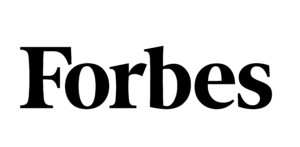
Research by Forrester, 2020
FAQ
¿Dudas?
Revisions and feedback are a crucial part to a successful design process, so I typically allow unlimited revisions within the milestones defined for each process phase. We’ll be able to iterate together until your vision is brought to life effectively.
Normalmente defino una tarifa fija en función del alcance y la complejidad del proyecto. Después de una consulta inicial, podré proporcionar una estimación del precio para el proyecto. Sé que durante el proyecto es muy común que se amplíe el alcance, por lo que siempre estoy dispuesto a ajustar el precio, ya sea basándome en una tarifa por hora o estimando un nuevo precio para el alcance adicional.
The timeline for a project varies depending on the scope. For a Full UX/UI Design, it typically starts from 4-8 weeks, depending on the scope and complexity. For a Quick-Win UX Audit, it generally takes 1 week.
After an initial consultation, I'll be able to provide a detailed timeline with key milestones so you know what to expect at each stage.
Para asegurar que cada proyecto reciba toda la atención que merece, trabajo en solo unos pocos proyectos a la vez. Si mi agenda lo permite, puedo aceptar proyectos urgentes con plazos estrictos, pero podría tener que aplicar un "rush-fee", que es un multiplicador de 2.5x sobre la tarifa estándar.
The high-fidelity design, as well as user flows and previous phases of the design process (wireframes , etc...) will be shared via Figma. This allow simplifying the validation process during early stages, and the extraction of the frontend information for the dev team of the client once the final designs are approved.
Estoy comprometido en ofrecer lo mejor en diseño UX/UI y para lograrlo creo que la especialización es clave, por lo que no incluyo programación ni desarrollo de código frontend ni backend. Sin embargo, tengo mucha experiencia a interactuar con el equipo de desarrollo interno del cliente o con desarrolladores externos.