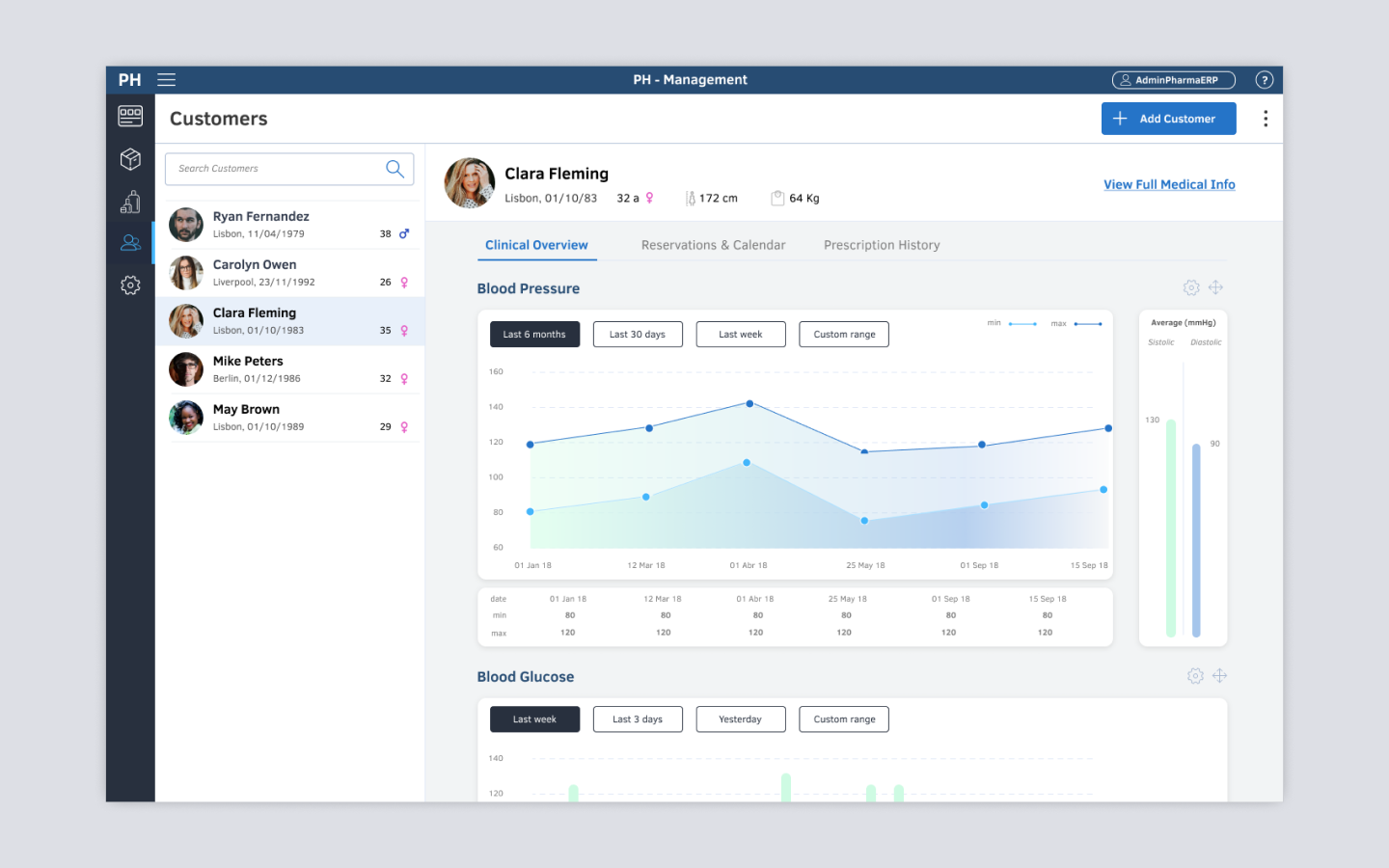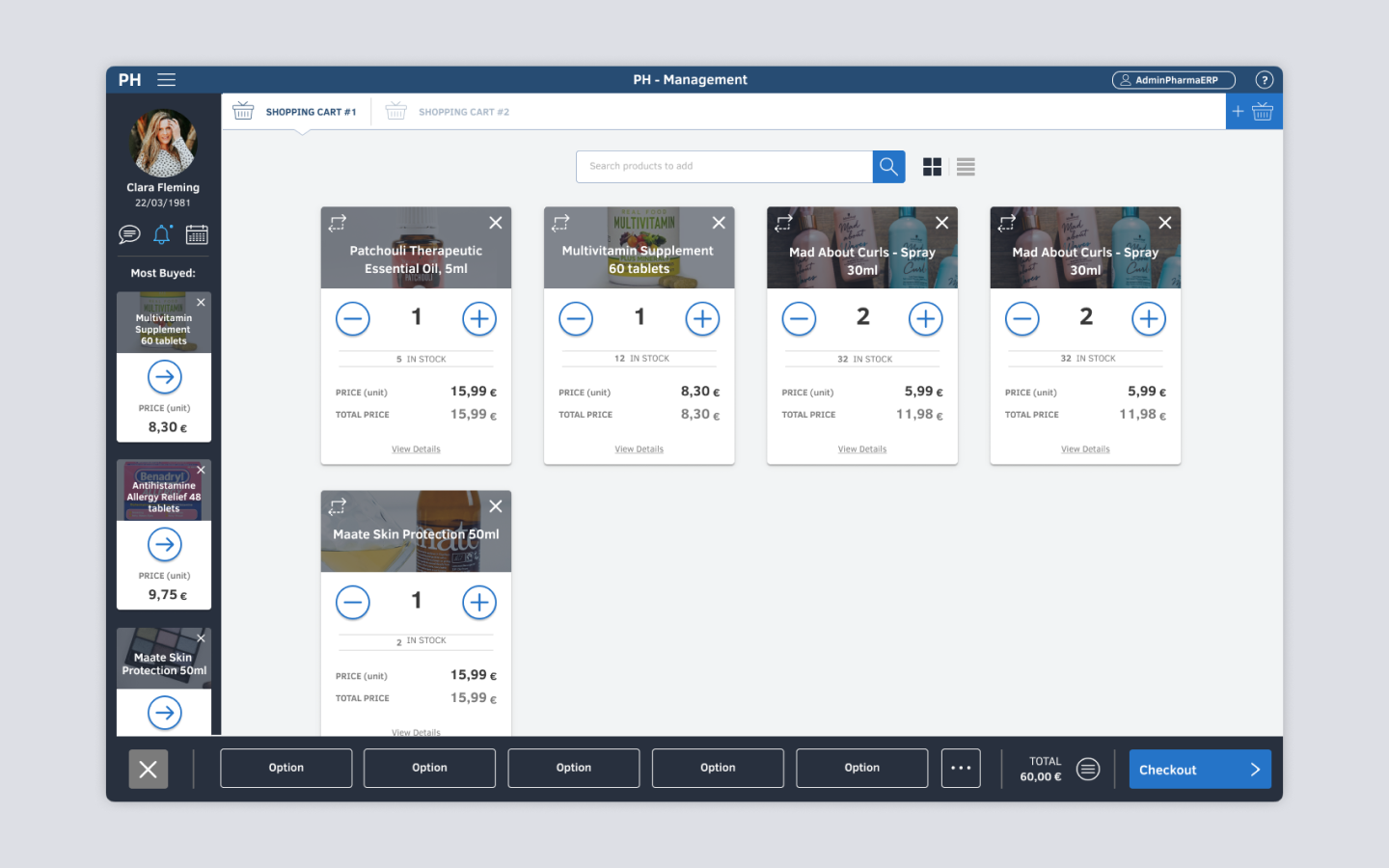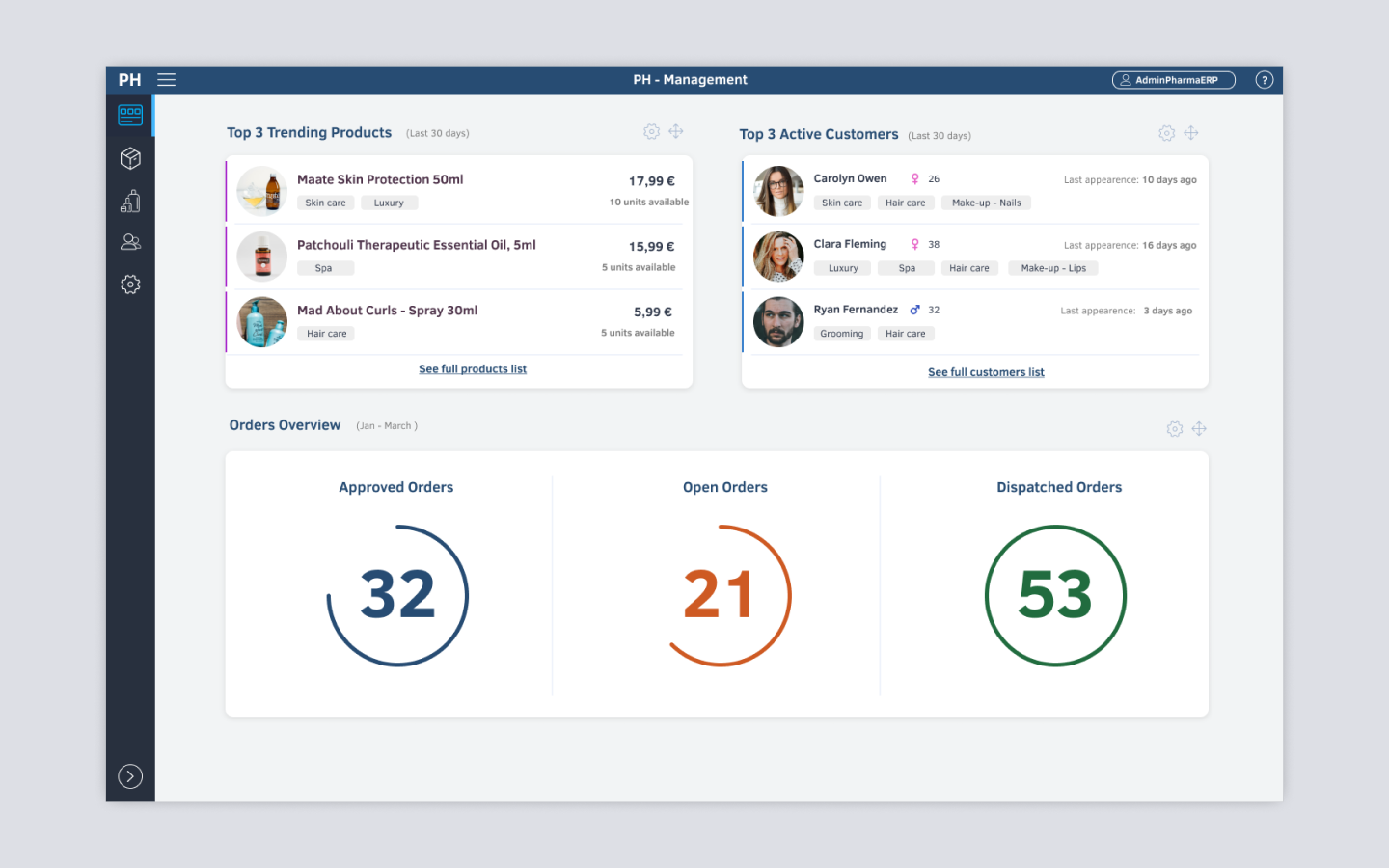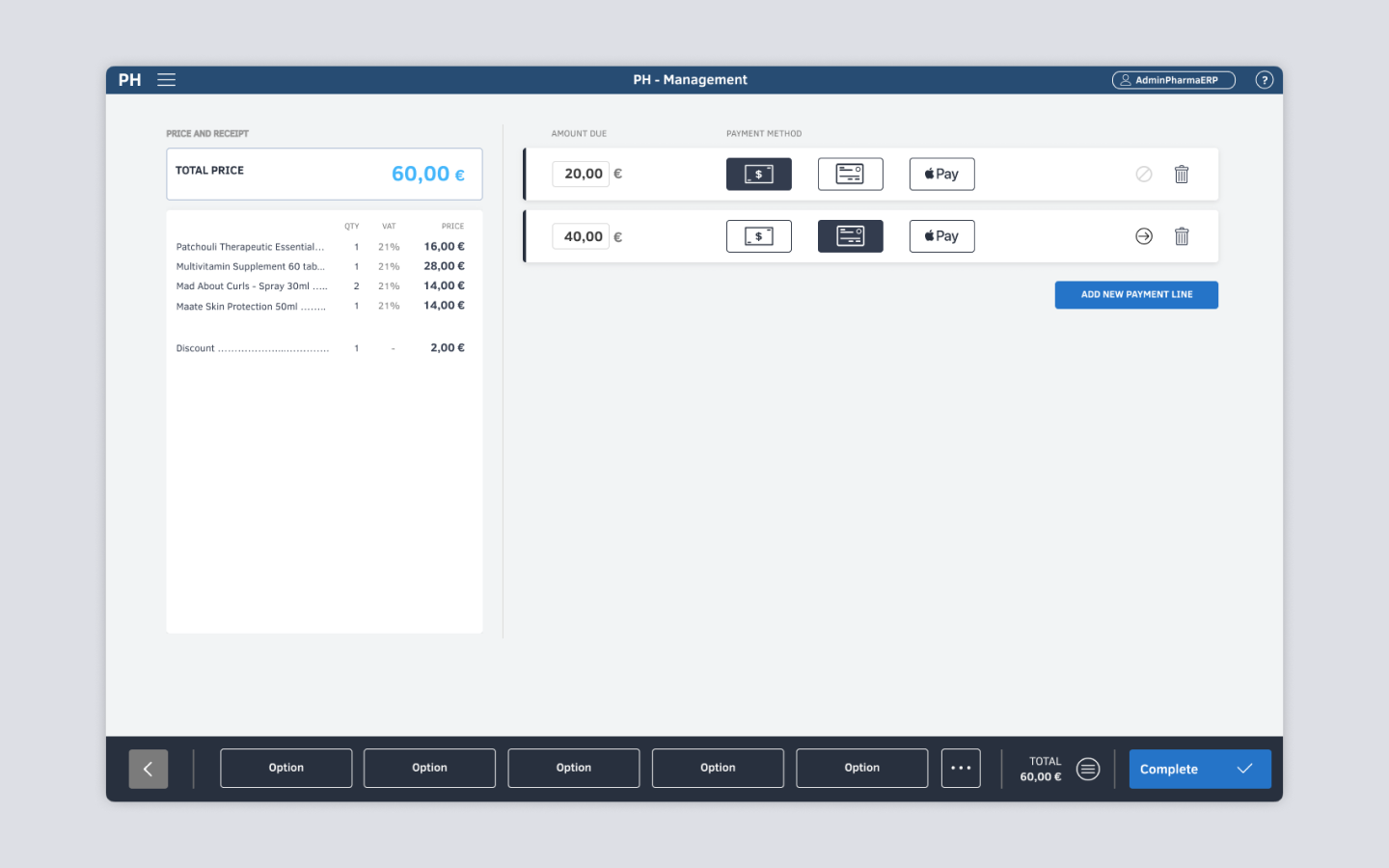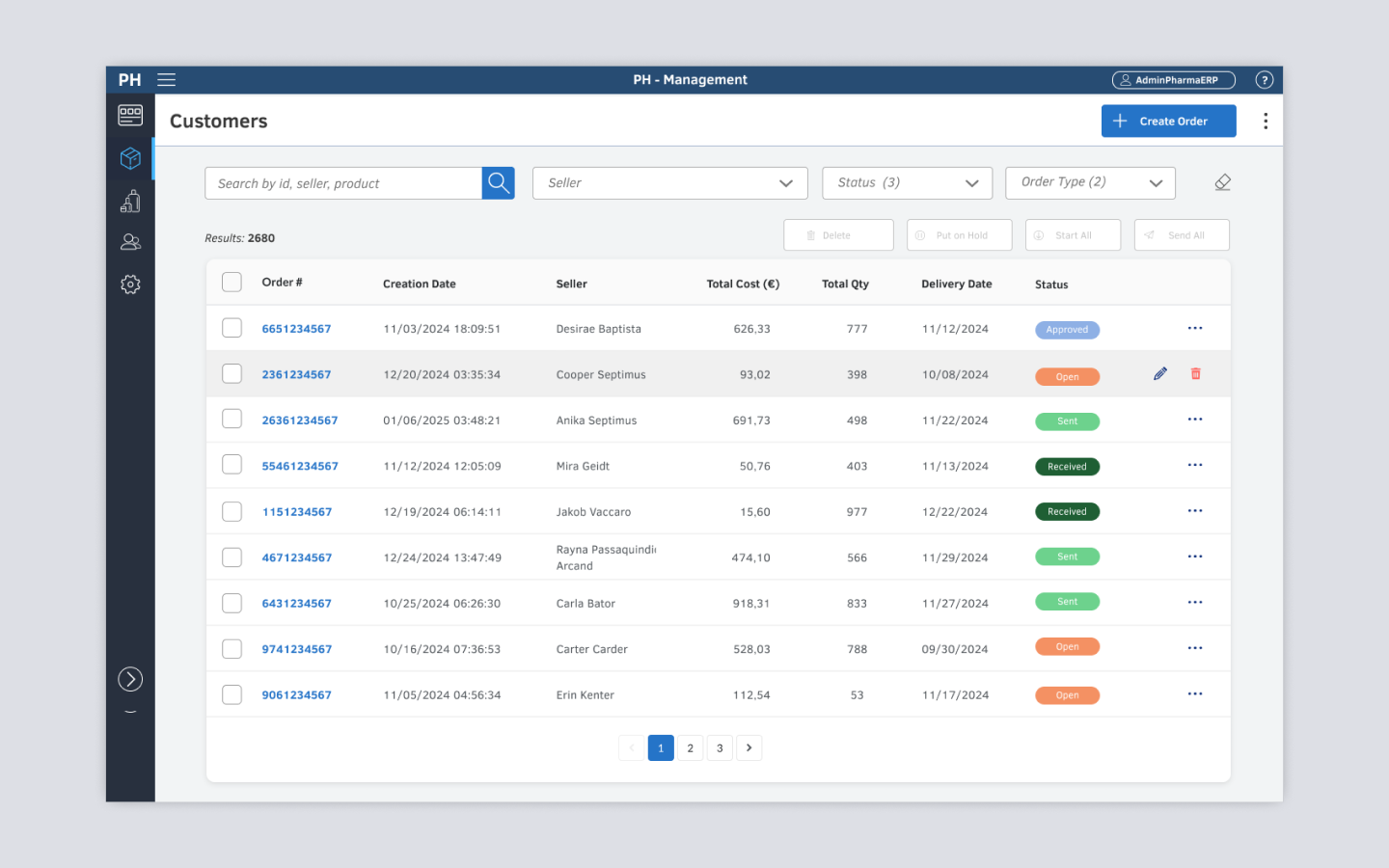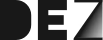Pharma ERP
Applicazione web progettata per soddisfare le esigenze uniche delle farmacie, che consente una gestione più efficiente dell'assistenza ai pazienti e delle operazioni quotidiane della farmacia grazie al UX design moderno e ottima usabilità.
Categoria
Web Application UX/UI Design
Settore
Healthcare & Pharma
Ruolo
Head of UX Design
Data
2014-2018
Cliente
Non divulgabile per accordo di riservatezza
Per rispettare gli accordi di riservatezza, i design mostrati così come i nomi dei prodotti sono una reinterpretazione e semplificazione degli originali.





Project Scope
Questo progetto di UX/UI design ha coinvolto una ristrutturazione completa di un sistema ERP per le farmacie, destinato a servire il 98% delle farmacie in Portogallo, con circa 12.000 utenti giornalieri. L'obiettivo principale era migliorare l'usabilità, semplificare i flussi di lavoro e fornire un design moderno e reattivo, adatto sia per desktop che per dispositivi mobili.
Il software originale, programmato nella prima decada degli anni 2000, è stato rivisto e semplificato con un’enfasi sull’usabilità, creando una nuova interfaccia, pulita e intuitiva, che riduce il carico cognitivo e consente agli utenti di completare le operazioni in modo più efficiente. Questo ha portato a operazioni più fluide in farmacia e a una cura del paziente migliorata.
Il design responsive garantisce che i farmacisti possano accedere al sistema in modo fluido su diversi dispositivi, migliorando la flessibilità del flusso di lavoro.
Main Challenges
Besides from the complexity and extensiveness of the business logic of the current application, here are the main challenges we had to face during the design of the new platform.
Multiple interaction methods
Make a usable application suitable for every kind of device and type of interaction:

Desktop touchscreen monitors (Mid range touch interaction)

Keyboard and Mouse
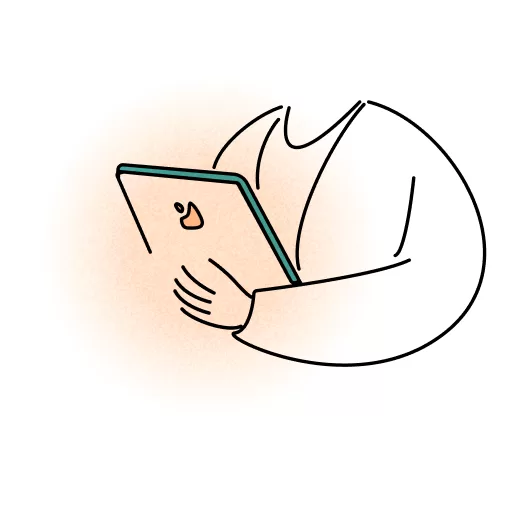
Tablets (Short range touch interaction)
Different types of users
The new app had to be used seamlessly by all the different profiles and roles of users in the pharmacy:
- Pharmacy Managers
Interested in the change if it brings value to the business, improving productivity and keeping the employees happy. - Senior Technicians without pharmaceutical education but huge experience background with the original platform. They are reluctant to changes to their processes and to the tools they are used to control.
- Young Trainees starting their careers after graduation.The tool should help close the gap created by the lack of experience and not being an additional barrier.

Mobility within the Pharmacy space
The users needed to access the system across devices to improve the workflow flexibility.
-
Pharmacy Counter (Front Desk)
This is the main interaction point with customers. Here, pharmacists or assistants use desktop computers to access prescriptions, process transactions, check patient records, and provide medication-related advice. - Back Office (Back of the Pharmacy / Dispensary Area)
This area is dedicated to internal operations. Staff use computers to manage inventory, track medication orders, process deliveries, and handle logistics such as reordering stock or managing returns. -
Mobile Work Areas (Tablet Use)
In some pharmacies, tablets are used in various parts of the store for flexible tasks such as:
– Stock checking directly in the aisles or storage rooms
– Guiding customers through self-service consultations
– Conducting quick prescription lookups or capturing electronic signatures
Key UX/UI Design Features
- Monitoraggio clinico del paziente, tramite dashboard che traccia dati vitali come la pressione sanguigna.
- Gestione semplificata delle interazioni con i clienti.
- Tracciamento e gestione organizzata delle ricette.
- Gestione efficiente degli ordini dei clienti.
- Gestione logistica e dell'inventario (per la gestione delle scorte, delle notifiche e dei fornitori)
- Funzionalità integrate per il trattamento dei pagamenti e la fatturazione, per una gestione finanziaria e delle fatture ottimale.